DroidVPN also works flawlessly with
Airtel on Android without a any money being deducted from your account.
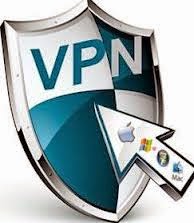
- Install DroidVPN on your Android but don’t if you have it already, if you don’t have it, visit google playstore for both rooted and unrooted android phones
- Register with your desired username and password
- Click on advanced settings and select UDP or ICMP, input 443 in TCP and 53 IN UDP
- Ensure you set your Airtel APN as seen below
APN: internet.ng.celtel.com
Proxy: 196.46.244.32
Port: 443
Username and password:
internet
- Save and connect.
For PC Users,
Most of us have been using the other software PDproxy to almost crash Airtel network but sometimes when it's crowded, connections are slow or will seldom connect. Tunnelguru is another VPN software that works well with Airtel using #0.0
Firstly, configure your
modem Airtel APN to internet.ng.celtel.com
I know you are asking
yourself this question now: How do I lay my hands on this TunnelGuru?
- Get Tunnelguru version 2.7.0 HERE
- Ensure you have Java runtime present and installed on your computer or get it here
- Run and install it, then register with your desired username and password
- Then configure the Tunnelguru Client with the following
Web Host: m.facebook.com
Web Port: 80#443
Username: Ur Tunnelguru
Username
Password: Ur Tunnelguru
Password
Proxy URL:
http://selfcare.ng.airtel.com
Proxy Host: 95.211.191.132
(You can swap with any of the following)
95.211.191.132
(Netherlands-1) (Supports Torrents)
95.211.191.170
(Netherlands-2) (Supports Torrents)
70.38.42.92 (Canada-1)
70.38.42.93 (Canada-2)
199.189.110.28 (USA-1)
199.189.110.29 (USA-2)
46.23.64.83 (UK-1)
46.23.64.84 (UK-2)
Port: 80#443
Leave the Username and
Password empty
Select INTERNET-9-M
Then do not touch any other of the settings.
Now click on START
- Go to your desired Browsers and configure it to use the following proxy
HTTP PROXY: 127.0.0.1
PORT: 6052
- Save and connect.
With this setup, you will be
limited to the free demo account, to make it unlimited, you need to upgrade. But
before you do so, confirm that it is working oooo. Some good VPN
vendors you can always patronize exist such as www.vpnvouchers.net and others.
Remember, this tweak will not
always be there, so use it well and download wisely before Airtel will change
their mind.
No comments:
Post a Comment